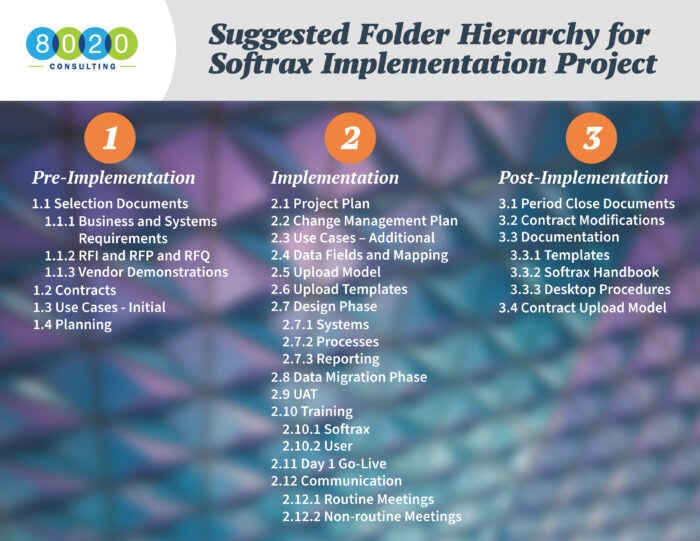Throughout my career, I have led a variety of ERP system implementations and launched software solutions for domestic and global public and private companies with $2M to $6B in annual revenue. However, I recently finished my first project leading an implementation of Softrax Revenue Manager. Spoiler alert: though we had some minor challenges due to scope modification and additional organizational transformation activities that required process workarounds, it was a relatively successful implementation.
In the end, our client was certain that a) having a software solution in place to automate and manage revenue recognition was critical to ensuring compliance with ASC 606, and b) Softrax Revenue Manager was the best solution for their organization to succeed.
About Selection and Planning for Our Softrax Revenue Manager Implementation
At 8020 Consulting, we maintain an unbiased position when guiding clients through system selection. Our firm works closely with clients to define their systems and business requirements, conduct wide searches for potential software solutions, create RFI, RFP and RFQ documents, assist with the vendor shortlist and then prepare for and lead these vendors’ live demonstrations. That effort helps ensure the final decision is centered on the optimal solution for their specific requirements. However, it is ultimately the client’s decision on which software and solution provider they feel best suits their needs and budget.
I led the process of searching and selecting revenue management software for ASC 606. Then I coordinated the preparation of a high-level project implementation plan and contract negotiation for our client and Softrax. At that point, I dove immediately into planning for the implementation, working closely with the Softrax project manager assigned to our account.
The client project sponsor and I selected a well-balanced Implementation Team that was representative of the key stakeholder needs across the organization. The high-level project plan created during the negotiation phase was modified, activities were added, dependencies were identified, and tasks and timelines were added and assigned. The Softrax Implementation Team included seasoned developers, technical experts and the assigned project manager. The team drove this process but relied on the client sponsor and me to identify activities, tasks and deliverables specifically required for the client team to support a successful implementation.
Still not sure how to select revenue management software? Get our whitepaper:
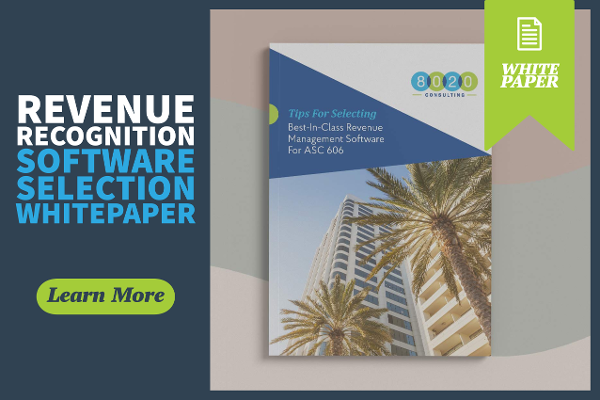
Once the project plan was finalized, the client project sponsor and I met with the Implementation Team to review the plan. We set expectations for time commitments and the aggressive deadlines required to complete the implementation on time and within budget. Typical of most engagements, some team members were excited about the forthcoming changes and pleased to be included in the process. Others were (let’s just say) initially less than thrilled, but they exited the meeting with their commitment and buy-in to the project.
Looking back, on top of pleasing the client with the implementation, I gained a thorough understanding of how to successfully implement Softrax Revenue Manager. I hope the tips below will help facilitate a successful implementation, whether you are a third-party Consultant or company employee leading the project management effort.
My assumption is you have completed, or are planning to complete, the implementation planning steps I noted above and have recently kicked-off the project with your chosen Implementation Team. The tips below are not in lieu of the activities or tasks assigned to your team in the Project Plan, but simply recommendations. If followed, they can help you quickly gather the information needed for system design and configuration, improve communication, remove potential roadblocks, keep your project on track, reduce chance for delays and errors and successfully implement Softrax as scheduled within budget.
That noted, here are 10 tips for project managing a Softrax Revenue Manager implementation.
1. Create a Change Management Plan.
The impact of any financial systems implementation on the lives of your workforce will be huge. Thus, it is vital to the success of your project to have a structured and clearly communicated Change Management Plan that addresses legacy data migration, testing, user training, Day 1 go-live activities and the process changes that will result from the implementation. Schedule routine meetings throughout the implementation with representatives of each end-user group to review the timeline of changes and plan for transition to the new system.
2. Identify All Required Data Fields and Their Sources Before the Design Phase Begins.
Softrax will carefully lead your Implementation Team though the initial training and design planning approximately two to three weeks after the contract is signed. As the client Project lead, you will need to coordinate the gathering of data, accounting policies and practices and other pertinent information prior to this multi-day activity with Softrax. Engage representatives from the end-user group to initiate the move from a decentralized to standardized approach for recording contracts, tracking performance obligations (POBs), applying accounting principles and generating Journal Entries to prepare for the kick-off. The last thing you want to do is present multiple sources and methods for collecting, transforming and calculating data at your kick-off meeting with Softrax. This will make it impossible to plan for the configuration design at this time. (This is called a “show-stopper,” and it will delay your project.)
To effectively prepare for the kick-off meeting and guarantee delivery of a solid configuration plan, request a copy of the three templates Softrax uses to upload contract, product and customer billing data into their system. Leverage the systems and business requirements documentation prepared during the software search and selection process as well as use case documentation to determine which fields are required from your external systems to populate these three templates. Determine data sources for these fields and assess data field mapping requirements to link external systems with Softrax. Be prepared to discuss any data cleansing requirements at the kick-off.
Learn more about implementation project management in our video Q&A:
3. Identify All Use Cases Before the Design Phase Begins.
During the search and selection for a software solution, you likely gathered all pertinent information for two to three use cases. You also likely requested that each shortlisted vendor demonstrate exactly how their system allocates and recognizes revenue and performs other features related to your specific business and system requirements. Ideally, these selected use cases addressed the requirements for at least 75% of your contracts.
Before the kick-off meeting with Softrax, identify all use cases which represent at least 90% of your in-scope contracts. Gather the contract and order entry details for each case, and prepare a matrix which clearly highlights the attributes of each contract, such as:
- Contract Duration (e.g. Single Year, Multiple Year)
- Contractual Price Escalations
- Performance Obligations
- Number of Billing and Product Currencies
- Specialized Accounting Treatments such as Trade Agreements
You will need to review the details of each use case during the configuration design phase to ensure the final selection meets your requirements.
4. Create a Model to Manually Upload Contract Data, Products and Invoices to Softrax Revenue Manager.
You will likely set up the automation of data transfer from external CRM, Order Entry and Billings systems to Softrax Revenue Manager during implementation. However, you should assume you will be leveraging the upload utility included within the Softrax application to manually upload contract data, products and billing data before your systems are fully integrated.
Depending on the timeline within your project plan, systems may not be fully integrated for data transfer before you begin testing and legacy data upload to the production environment. You may need to also use the manual upload method after go-live to re-upload contracts that errored during initial upload or to modify data for a limited number of non-standard contracts.
You may be required to map data fields from external systems to Softrax (a common and time-consuming activity in most system integrations). Having an upload tool in place to test these mappings before modifying external source systems may be extremely beneficial. Once you have identified the fields required and their source(s), build a model that extracts the data and performs necessary calculations and transformations to populate the required three upload templates for Softrax:
- Contract Data,
- Products and
- Customer Billing.
Allow ample time to build a model that is flexible and easy to modify if data fields, mappings or rules are altered throughout the implementation.
5. Engage the Department(s) That Manage Data Source(s) as Early as Possible.
Your Implementation Team should include leadership representation from the external systems that will provide data to and receive data from Softrax. The good news (and possibly one of the reasons you chose Softrax Revenue Manager) is that Softrax is “agnostic” to all peripheral systems, which simplifies the transfer of data from the source system to Softrax.
Begin working as soon as possible with the members of your Implementation Team who support the source systems (e.g., CRM, Order Entry and Customer Billing) as they will be tasked with creating the data files to be routinely sent to Softrax. Since Softrax will also transfer the approved Journal Entries generated by the system at period-end to your ERP or GL system, engage Implementation Team members who support this system before the initial kick-off event with Softrax.
Expect a fair amount of planning and coordination to identify segment length, file format and account structure for the GL account string configuration in Softrax. Engaging the Implementation Team early in the design phase is critical to keeping the project on track.
6. Set Up Centralized Document Storage for the Softrax Revenue Manager Project.
As the project lead, you are going to be reviewing, modifying and distributing an abundance of documents throughout the project. If you do not already have one, I recommend setting up a centralized document storage system (e.g., OneDrive, Sharefile or Dropbox) to organize all project content. Assign Administrative and Read-only access rights to members of your Implementation Team and Softrax Implementation Lead.
Use the following folder hierarchy or tailor to your specific needs:
Click on the image above for a full-size PDF!
7. Determine Reporting Needs Early, as Well as Audience and Schedule for Standard Reports.
Softrax Revenue Manager features dozens of out-of-the box reports with drag and drop functionality, which enables easy customization. These reports can be set up for automatic generation and delivery to recipients. Begin reviewing these reports with your Implementation Team as soon as possible, and engage representatives from the end-user group. Determine the audience and the date and time to routinely send each report.
If you determine that the customized out-of-the box reports are not sufficient for your company’s needs, reach out to the Softrax Implementation Lead as soon as possible to begin coordinating custom report writing with their developers. If this activity was not included in the final negotiated implementation hours, you may incur additional cost.
One possible workaround is to have the Softrax team build extract files with the data you need to create your own reports in other formats such as Excel. These custom extract files are easily accessed through the Softrax Import/Export Module. However, the drawback is that the reports you create from these extracts cannot be generated, scheduled and sent to recipients from Softrax. You might choose this option for go-live, as it allows you the opportunity to design the report exactly to your specifications and fine-tune if needed before submitting specifications to Softrax for custom reporting.
8. Upload as Many Legacy Contracts to the Softrax Revenue Manager Test Environment as Possible.
Softrax enables a non-production environment for uploading and testing contracts. During the testing phase, upload one contract for each use case and validate against business requirements. If this test is successful, systematically upload and test as many legacy contracts as possible. Test every contract modification scenario. Generate, review and validate journal entries as well as all reports you are planning to distribute routinely.
I highly recommend selecting at least one contract for each use case, manually calculating the revenue and deferred revenue offline and comparing to the financials generated by Softrax for the same period ending date for each contract. Immediately notify the Softrax Implementation Lead if discrepancies or errors are identified during this reconciliation.
If possible, upload all legacy contracts to the test environment during the testing phase, generate journal entries and review the reports and data extracts (if applicable).
9. Carefully Plan for User Acceptance Testing, and Allow Sufficient Time for Go-Live.
User Acceptance Testing (UAT) is the last phase of the Software Testing Phase and is used to validate the software against the business requirements. It is the last chance to test the software before it goes live and is performed after the system is thoroughly tested.
Create a detailed plan for the UAT, and select end-users who are familiar with the business requirements to participate. Provide as many test scenarios as possible to thoroughly validate Softrax’s ability to handle every use case.
Most importantly, build sufficient time into your plan to adequately review the results of the UAT and to take action based on these results before scheduled go-live. Do not assume that Softrax’s passing of integration, functional, system, stress and performance testing is a guarantee of passing the UAT that follows. Assume there will be modifications and follow-up UAT which can take from one day to several weeks. Plan for the unexpected, and allow enough time for these changes so that you meet your go-live date.
10. Keep the Field Accounting and Finance Leads Engaged Throughout the Softrax Revenue Manager Implementation.
If your Implementation Team does not include every Field Accounting and Finance Lead, be sure to keep them apprised of project status and leverage their knowledge and expertise, particularly during the Design and UAT Phases. Since this group is typically the most impacted by the changes inherent with the Softrax Revenue Manager Implementation, their buy-in to the system and adaptation to new processes, procedures and policies is paramount to the success of the implementation.
Schedule routine meetings with these leads and their teams in order to actively solicit feedback and address issues and concerns. Of course, you cannot please 100% of the people 100% of the time. However, these team members were impacted by the transformation required to adopt ASC 606, and they deserve to be apprised of the next wave of changes resulting from deployment of a new software solution. So, keep them up to date on project status, remind them of deadlines and impending milestones and encourage open communication.
Learn More
I hope you find these tips informative and useful for your implementation and I wish you all the best for success! If you find that you need support through your financial systems implementation, Softrax or any other system, then contact us for support. We have a team of specialists ready to deploy in a project execution or interim management capacity.
If you’d like to learn more about selecting the best revenue management software for your company, you can also download our free whitepaper:
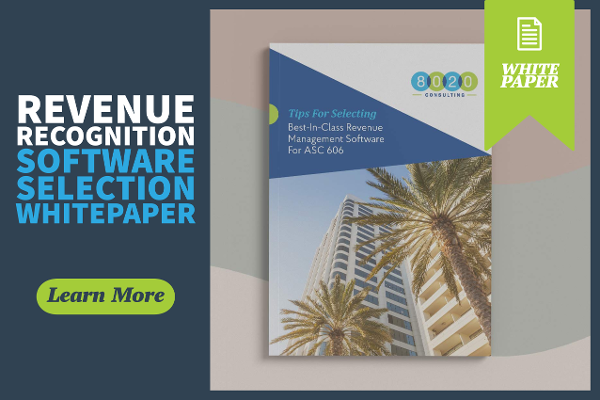
About the Author
Dan has 20+ years of global finance and accounting experience across multiple industries. As an Accenture alumnus, he has over 14,000 hours of project management experience in the areas of Business Process Development and Re-engineering, Systems Integration, FP&A as well as M&A due diligence and post-acquisition integration. Throughout his career, Dan has created finance and accounting processes, implemented financial systems and built top notch finance and accounting teams for several business start-ups and acquisitions worldwide including Avanade, a joint venture with Accenture and Microsoft where he also served as VP of Finance for the Americas and Asia Pacific. Prior to joining 8020 Consulting, he was VP of Finance and Continuous Improvement for the 2nd largest wine company in the world. Dan holds a Bachelor of Arts degree from Texas Tech University, a Masters of Commerce degree from the Burgundy School of Business in Dijon, France and an MBA in Finance from Loyola University of Chicago.