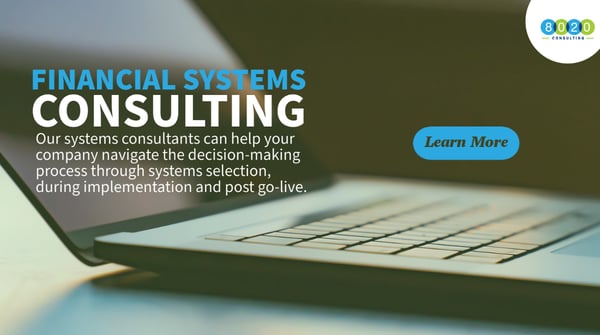In part one, we explored best practices for empowering cost-center transparency in your QuickBooks to NetSuite migration. Those recommendations and the exploration below come from my experience in supporting a company through that process. As an FP&A professional, I found the migration exciting due to the advanced reporting and analysis that was available in the new platform.
The QuickBooks to NetSuite migration commonly occurs when a company seeks aggressive growth and advanced efficiency in its finance and accounting functions. In our case, it allowed for enhanced reporting, budgeting and forecasting.
SG&A – Allocations & Headcount
In QuickBooks, the allocations split in terms of projects SOWs (i.e., revenue) and expenses (i.e., resource cost) was done manually. In terms of headcount, various employees were allocated to multiple cost centers. This was inefficient and created a lot of room for potential errors.
Due to the approach to allocations and headcount in QuickBooks, our Scorecard was not always accurate. The cost center owners frequently disputed the numbers from finance, as these numbers affected the perceived performance of their departments. But often, the disputes were centered on inaccurate or imperfect data. Because various people worked on projects across more than one cost center, in some cases, the true expense didn’t match the revenue. As a result, finance had to frequently make manual changes to make the Scorecard more accurate.
We worked with our NetSuite implementation team to ensure we would correctly allocate employees working across cost centers. We leveraged the time entry function to empower everyone to track their time in a way that accurately reflected cost center expenses. After the QuickBooks to NetSuite migration, the allocations split directly mirrored an employee’s timecard for that week, down to the project level.
For example, people working in both the R&D and Technology cost centers had their time split in NetSuite according to their respective, current projects. This level of granularity generated a truly accurate Scorecard—and for the first time, cost center profitability was completely transparent and accurate. The biggest rewards from this time entry function in NetSuite were removing unnecessary disputes and giving the cost center owners more confidence in the finance team and the integrity of our work.
Additionally, every employee in the company needed to have a home cost center, even if their allocation for the month was split. HR housed everyone’s designated cost center and the allocations in NetSuite aligned with the direction from HR.
Reporting, Finance Model Flow & Forecasting Accuracy After the QuickBooks to NetSuite Migration
QuickBooks is great for a smaller-sized business. However, for a medium-sized business looking to grow, NetSuite supports scale by creating more automation and efficiencies in data quality, report creation and day-to-day transactions such as JEs, AP, AR and PO workflow approvals.
In terms of financial analysis and forecasting, we pursued the QuickBooks to NetSuite migration to better analyze and monitor issues that affected profitability, growth and productivity. We achieved this by creating cost center hierarchies as well as other various dimensions in the data in terms of revenue and expenses. We also wanted to clearly identify trends and developments in sales and costs to improve forecast accuracy.
Feeding NetSuite Data Into Our Forecast Model
For organizations that have many subsidiaries as mine did, NetSuite allows a consolidated view of the financials at any given point in time, and it allows you to drill down to specific subsidiaries or other dimensions as needed. This helped us better align our Sales and Finance forecasting models to identify key drivers and identifying root causes of previous discrepancies.
For our forecast model, the data out of NetSuite was much more refined than when it was in QuickBooks. Using a NetSuite financial report, we cleansed the data and made sure it contained all the dimensions (fields) and measures we wanted to see. We used Excel for our forecast, so the way we updated our financial forecast model was by taking an extract of that NetSuite report. It was easy to copy and paste this data into our Excel model in the data tab inputs, and the output pages by cost center would automatically refresh.
As we actualized months, our forecast became an extrapolation of the actuals depending on run-rate or trend, and it became easier to create the remainder of the year forecast. We could then layer on any one-time events or uptick in revenues as needed. We could do this with expenses as well—build a run-rate forecast then layer in any expected additional expenses.
We were also able to actualize our live forecast based on where we were in the year in terms of actuals. So, if we had six months of actuals and six months of forecast, we then had a true, live, actualized 12-month forecast. This enabled us to see where the hits and misses were and also better informed us if we needed to update the forecast.
I have also previously worked at companies who fed NetSuite actuals directly into cloud-based systems such as Hyperion Essbase or Workday Adaptive Planning. In that case, if you had a live 12-month forecast in Hyperion Essbase and six months of actuals (e.g., January – June) in NetSuite, these actuals and six months of forecast (e.g., July – December) would reflect “6+6,” or six months of actuals and six months of forecast. The actuals serve to inform the direction of the forecast, so utilizing NetSuite with a cloud-based system is very useful. The actuals give you insight into trends occurring through historical data, which will give you the baseline assumptions for your forecast. You can then layer in larger, one-time events into your forecast as long as you’re clear on what your baseline is.
Custom Reports and Month-End Efficiency
NetSuite also allows users to create unique reports by adding various columns and rows of relevant data. For the Income Statement at month-end close, FP&A was able to pull together a detailed report that gave us a good preliminary snapshot of what month-end close would look like at the cost-center level. From this, we were able to determine if there were any erroneous or missing JEs.
When the income statement was final at the end of the month, the raw data was then copied into our finance model (which was actualized by month). We would consider the model refreshed, and then the numbers would flow into our month-end, Excel-based financials, which also served as the basis for our final month-end decks.
The finance model contained all of the MTD and YTD budget and forecast information. Once finalized actuals were populated into the model, it was easy to see where the variances were.
I also created a financial scorecard by cost center, and we held a monthly meeting with the C-level audience. Thanks to the data quality in NetSuite, we were able to feed this newly refined data into our Excel-based Scorecard and track MTD & YTD results accurately. This Scorecard tracked revenue and gross margin dollars so that profitability by cost center could be determined—and annual bonuses could be paid to GMs based on actual results.
Get Support for Your QuickBooks to NetSuite Migration
While I’ve focused on the specifics I experienced while supporting a company through a QuickBooks to NetSuite migration, the fact is that transitioning between financial systems and optimizing their effectiveness are dependent on your organization’s goals and your approach to them. If you suspect you need supplemental support or would like a dedicated project manager to spur and maintain progress, we invite you to contact us to start a conversation.
And if you missed the first part of this series, make sure to check it out to explore how to increase cost center transparency when moving from QuickBooks to NetSuite. You can also keep up with our team of finance and accounting consultants by subscribing to our CFO insights blog. For help with your financial systems, visit our service page to learn how we work with our clients: