Customizing NetSuite Approval Workflows to Meet Unique Requirements
- Updated on December 31, 2024
- Julian de Luna
- Approx. Read Time: 3 minutes read
- Published on June 6, 2023
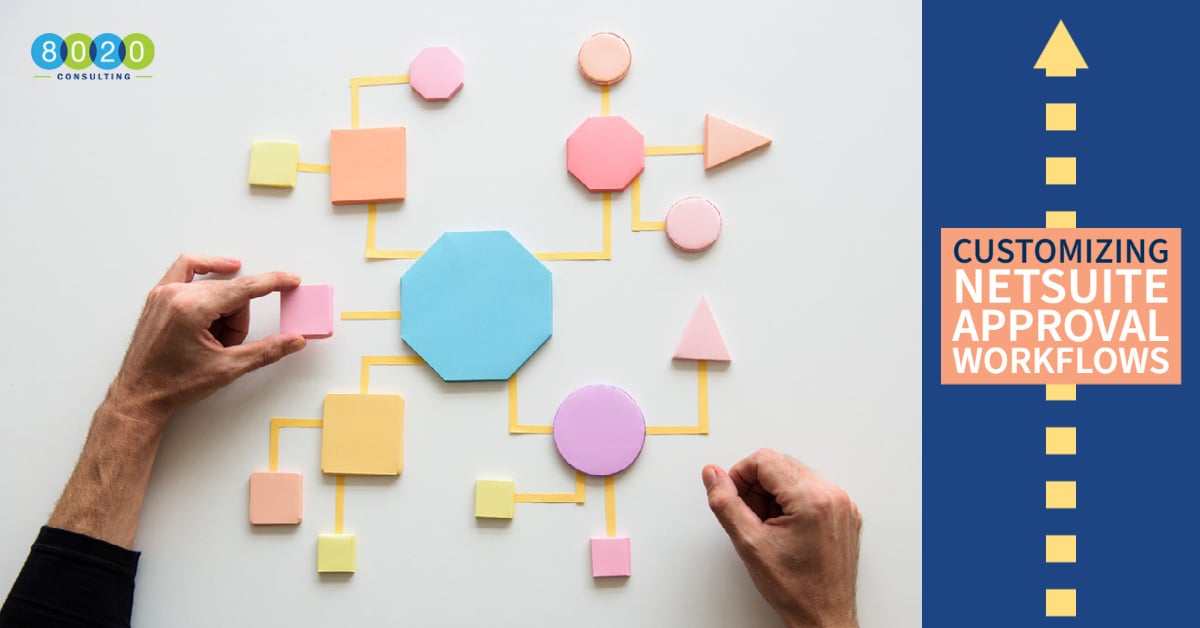
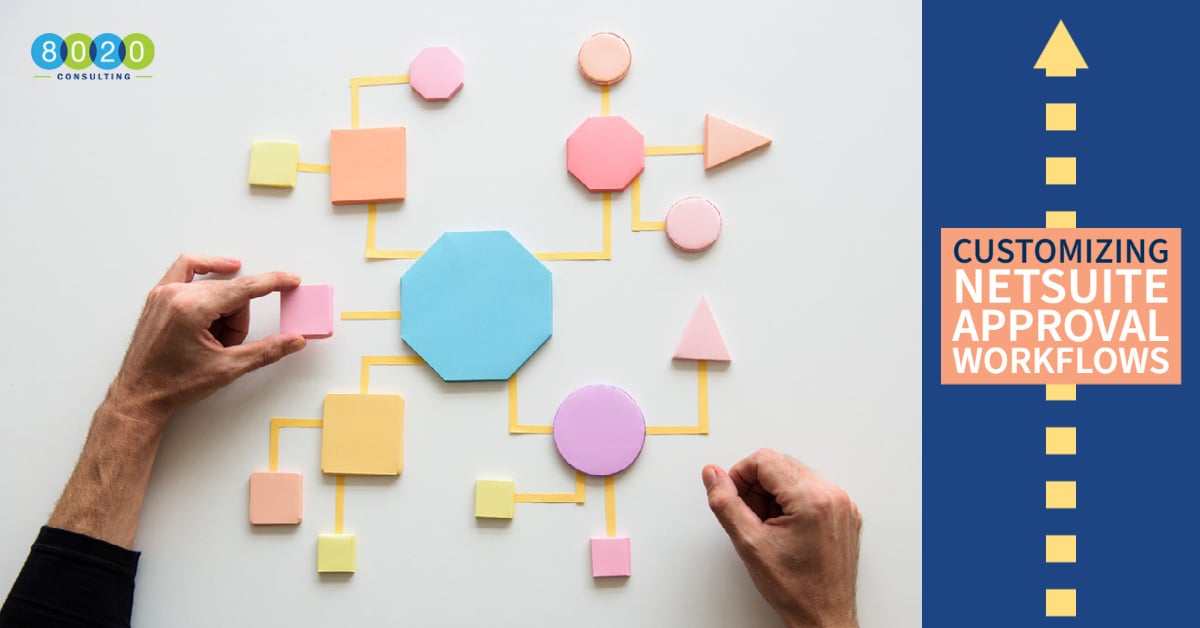
NetSuite approval workflows offer organizations an efficient way to control internal financial operations and comply with regulations such as SOX. With prebuilt approval routing available for many transactions, users can create workflows without significant expertise in programming languages. These workflows can be used for internal approval purposes or in combination with custom reporting to help organizations prepare documentation to support SOX Control requirements.
While the out-of-the-box approval workflow with a simple linear approval path may suffice for some organizations, customizing the workflow is necessary for more complex approval requirements. Additionally, creative workflow design can be applied to non-standard transactions to help demonstrate internal controls.
Let’s explore the benefits of NetSuite approval workflows and how organizations can customize and creatively design workflows to ensure efficient and compliant financial operations.
The approval workflows in NetSuite allow organizations to undergo a review process before posting transactions to the system. Prebuilt approval routing is available for many transactions, such as Vendor Bills, Customer Invoices, Journal Entries and others, and users can create workflows without significant expertise in computer programming languages. These prebuilt approval routing workflows can be used for internal approval purposes or coupled with custom reporting to help organizations prepare documentation to support SOX Control requirements.
The out-of-the-box approval workflow, with a simple linear approval path, may suffice for some organizations. However, the standard approval workflow can be customized for more complex approval requirements. For example, customer invoices may need to be reviewed by the controllership for accurate GL impact and by the Tax department to ensure that the correct tax rate has been applied to the appropriate items. In such cases, the standard approval workflow can be configured so that both departments approve before the invoices are posted to the general ledger and before a printed copy can be emailed to the customer. The workflows can also be customized to send email notifications to each approver to ensure timely action is taken.
Having a system-based approval workflow may be necessary for SOX compliance. An organization may be required to demonstrate that all journal entries are reviewed and approved and that the person approving the journal entry is different from the person creating the journal entry.
A customized journal entry approval workflow can create an environment where submitted journals will require approval from someone other than the creator. Conditions can be configured to systematically guide all journal entries to be approved by another person, even if the highest-level approver (e.g., Controller) is the journal entry creator. If monthly documentation of this systematic control is required, a saved search can be coupled with the system controls to list all approved journals, detailing the creator and the approver. This search can be used to create repeatable, consistent reporting to streamline monthly reporting requirements.
NetSuite approval workflows are crucial for controlling internal financial operations. They ensure that all transactions undergo appropriate scrutiny before they are posted to the system and provide an efficient way to demonstrate internal controls, which may be a requirement for SOX compliance. Organizations can customize approval workflows to meet their unique approval requirements, ensuring that they have an effective and efficient approval process.
While NetSuite may have some limitations, such as not having native approval functionality for some record types, including vendors, customers and inventory adjustments, organizations can still use NetSuite workflows creatively to help illustrate that internal controls are in place, even if NetSuite does not have that native functionality. By applying techniques found in native workflow design, organizations can configure the system to require some levels of approval before allowing new vendors to be used.
NetSuite approval workflows can be customized to meet an organization’s unique approval requirements, ensuring that all transactions undergo appropriate scrutiny before they are posted to the system. Organizations that use NetSuite should take full advantage of this feature. Even with NetSuite’s limitations, workflows can still be used creatively to demonstrate internal controls are in place, ensuring that an organization’s financial operations remain compliant and efficient.
To keep up with our team of consultants on accounting and finance topics, we invite you to subscribe to our blog. To learn more about the process of ERP implementations and optimization, you can also download our free guide to the stages of implementations:
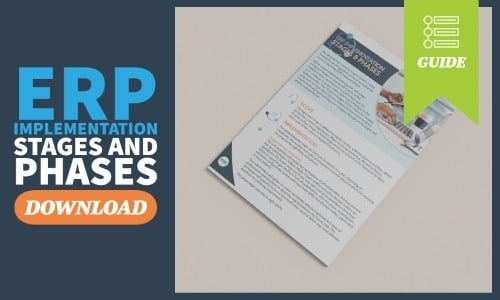
Organizations increasingly use audit management systems (AMS) to ...
Read MoreAuditing plays a vital role in ensuring compliance, managing risk, ...
Read MoreManaging compliance and security is increasingly complex, especially ...
Read More