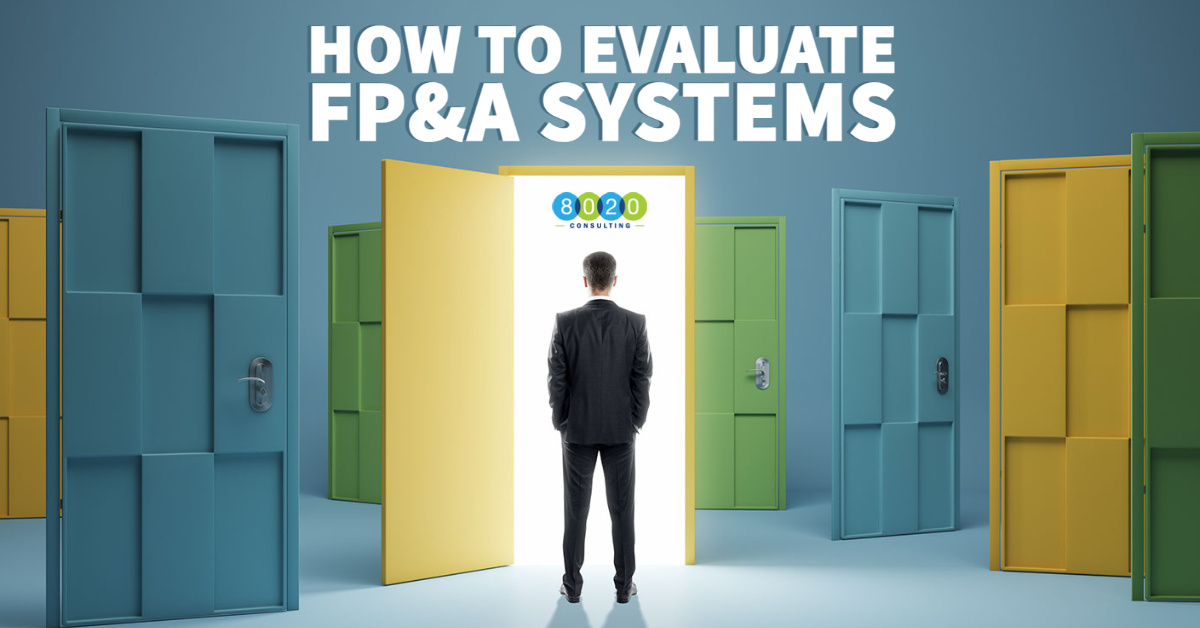Let’s say you’ve recognized your current processes are slow and can’t possibly scale alongside the company’s massive growth, so you’ve decided to explore FP&A systems. You know a couple household names (e.g., Hyperion, TM1), are aware of recent additions (e.g., Planful, Adaptive), and have heard tell of new options (e.g., DataRails, Cube) popping up within the last few years.
Given the range of options, narrowing the field and selecting a system can seem like a daunting task. But many finance professionals use very common criteria when selecting a system, including reporting functionality, forecasting capabilities, collaboration workflows and more. Let’s focus on a couple of important, but less common, key factors you should consider when evaluating your next FP&A system.
Growth Profile: How will the company grow over the next few years?
Selecting a system with the flexibility to scale alongside your company is a key factor to consider. When the company grows, acquires companies or creates new revenue streams, the needs will change, and the system will need to adapt accordingly.
It’d be a mistake to implement a new system today that doesn’t align with company growth, only to start a new system selection and implementation process in two to three years’ time. To avoid this, think of scenarios that have resulted in significant changes to your existing models and processes and determine how a system would deal with those items.
For example, here are some scenarios to consider:
- If your company will likely hit $1B, $10B or $50B in revenue in the next several years, does your vendor have customers in those ranges? Understanding the customers they service is a good proxy to understand their ability to service your requirements.
- If you added a brand-new revenue stream or changed an existing one, can the system handle that?
- Are you expanding into additional countries with new reporting requirements/FX translation?
Don’t Boil the Ocean: What are our key deliverables, and how can we keep the focus on them?
When exploring a new FP&A system, many companies fall prey to feature frenzy. Demos and dialog can widen to cover the 100 items on the to-do or would-be-nice lists, when the primary focus should be on how well the system accomplishes the three to five highest-priority items. Most FP&A systems have similar functionality, so it becomes imperative that your selected system meets your most-critical needs. For example, if your company is still figuring out its revenue streams and KPIs, understanding the system’s flexibility becomes paramount. If your company is more stable, then generating reporting/dashboards quickly might be the focus. Whatever your priorities are, focus on them and how well the respective systems address those items.
Here are some ideas of items that might be key priorities:
- Expense Forecasting – Is there zero-based budgeting, per HC forecasting, applying growth rates to prior year, etc.?
- Scenario Planning – How easy is it to spin up different scenarios or produce what-if analysis?
- Revenue Planning – What is the functionality around sensitivity analysis, seasonality, assumption changes, etc.
- Dashboards – How easy are they to create, update, distribute? Are dashboards a huge requirement? How self-service are they? What functionality is there? How do dashboards show data that doesn’t have a common key between datasets?
- Collaboration/Workflow Capabilities – How well does the system handle tracking workflows, document sharing, commenting, etc.?
- Company Industry – Does the vendor have functionality focused on a certain industry (e.g., SaaS)? This may be an advantage of one vendor if they have built in functionality for that industry, but it may be a disadvantage if you’re not in that industry. If the vendor has numerous of your competitors as customers, then it may be a good sign that they have the functionality you require.
Ease of Use: How easy is it to learn the system, and is there ample availability of resources with hands-on experience?
Every system will have some sort of learning curve, but issues can arise when staff inevitably turn over, lowering internal knowledge to support the system. Focusing on how easy it is for people to learn the system can help avoid those issues. While some systems can be figured out by digging around, others may require the help of external consultants to help troubleshoot. Here’s a list of ideas to test the ease of use:
- Can a typical finance professional poke around and figure out most of the functionality?
- How easy is it to create reports?
- How easy is it to input data into the various templates/models?
- How easy is it to create/modify the Revenue and Operating Expense models?
- Does the syntax used in the system mirror Excel’s? (Because all finance professionals are Excel pros, the more similar the syntax, the better.)
For each of these items, think of the curveballs that you’ve experienced in your current process, how you’ve had to modify existing files/processes and ask how the system would deal with it. You’re looking for relative ease in making similar adjustments.
If the system isn’t particularly easy to use, then the other consideration is whether the system is widely used enough that ample finance professionals with hands-on experience are easy to find. While not as critical in a system that is easy to use, a large user base becomes more of a consideration for systems that are more complicated. That allows you to find someone who can slot in and manage the system without much issue.
Additionally, if you’re planning to roll out the system to BU partners, then you’ll want to understand their use cases and see whether it is easy for them to use. Can they easily navigate through reporting/dashboards? Can they create their own easily?
Data Cleanliness: How clean is your data?
In order to unlock the full power of FP&A systems, you need to be able to intake data from a variety of sources across your organization. You’ll want to take stock of all the data sources (e.g., GL system, CRM, BI tools, databases) you want to bring into your FP&A system and understand whether the system has native integrations or would require custom integrations. Then you must understand your underlying data structure to determine what it looks like, if it has all the fields you care about and if data cleanup is required. If you’re constantly undergoing data cleanups, changing KPIs, modifying hierarchies, etc., how will the system accommodate that? Some systems require that your data be clean at the source while other systems will allow you to use logic to modify the data as you see fit.
Once you’re done with that, you’ll likely need to do some data cleaning, but if you’re constantly undergoing data cleanups, changing KPIs, modifying hierarchies, etc., then you’ll want to seek out a system that is flexible enough to deal with those situations.
Some FP&A systems work best when the data is stable and changes are relatively minor, but not all can deal with messy data.
Where You Work: Do you want users to work primarily in Excel/Google Sheets, or do you want to work in a system?
There are two schools of thought around this question. One school is centered around the belief that you will be the most efficient when you transition work from Excel to a centralized system. The other school believes nothing will ever replace the flexibility that Excel/Google sheets provides.
While many systems offer plugins to also do work in Excel, only a handful of systems are built with Excel/Google Sheets as the primary UI (e.g., DataRails, Cube, Vena). Of course, you should expect natural differences in systems that were built with Excel/Google Sheets in mind and those that added that functionality over the top.
It is up to you to determine what you think makes the most sense and how you want your team to operate. When it comes time to decide which approach makes sense, go back to your pain points and see which can handle them better. For example, if you have a ton of data, can these Excel/Google Sheets-based tools handle it quickly and efficiently?
Online Community: How can you ask questions, find answers and suggest improvements?
The more robust the system’s community is, the more resources that will be available to quickly troubleshoot issues and collaborate on functionality you want to explore and implement. These communities become places where other finance professionals share their struggles, and many members share their solutions. Additionally, the communities often function as a way for the vendor to gather ideas and eventually implement them into the system. It’s quite common for a given community to vote on desired functionality and for software companies to roll out that functionality over time.
Learn More
The process of selecting and implementing any system can be difficult at best and a complete failure at worst. We know from experience that many companies make avoidable mistakes in regards to new systems, such as delegating the implementation process to internal employees, avoiding formality or not planning for post go-live support. If you’d like to learn more about the support we offer, then visit our financial systems consulting page and start a conversation. If you’d like to learn more about systems implementations, then download our free guide below: